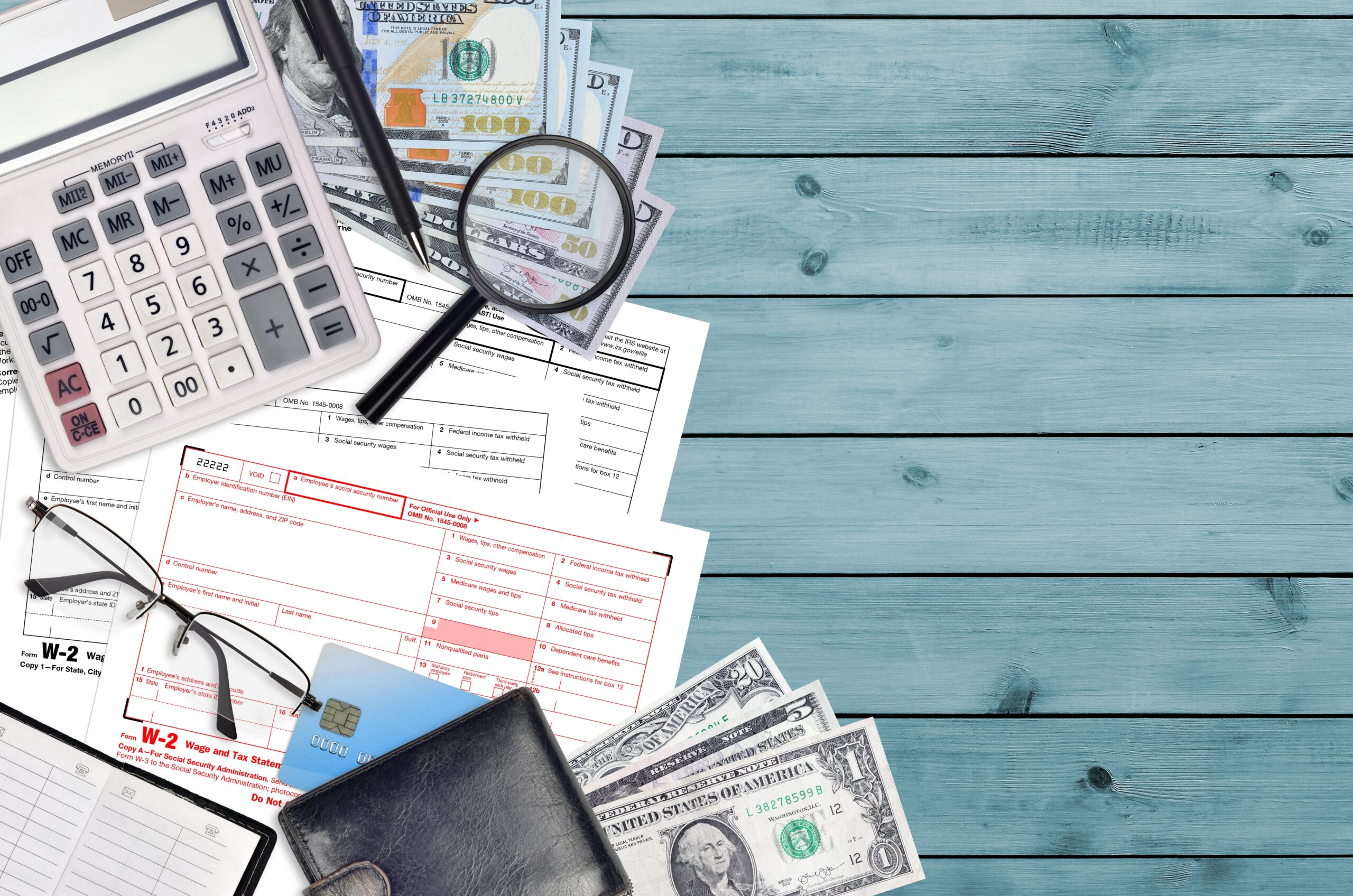QuickBooks Accounting is a powerful tool for businesses of all sizes, offering a wide range of features to streamline accounting, track expenses, manage payroll, and prepare taxes. However, to truly maximize the benefits of QuickBooks, it’s crucial to not only understand its basic functions but also leverage its advanced features. At Sareen & Associates CPA, we specialize in guiding businesses through the process of setting up and using QuickBooks for optimal financial management. Whether you’re new to QuickBooks or looking to deepen your knowledge, this article will walk you through essential steps and advanced features to help your business thrive.
Setting Up QuickBooks for Success
The first step in maximizing QuickBooks for your business is a thorough setup. While QuickBooks Accounting offers a user-friendly interface, a solid setup is essential to ensure smooth financial tracking and reporting.
Step 1: Choose the Right QuickBooks Version
Choosing the right version of QuickBooks is crucial to meet your business’s needs. Whether you’re a small business owner or managing a larger company, QuickBooks offers different versions, such as QuickBooks Online, QuickBooks Desktop, and QuickBooks Self-Employed. At Sareen & Associates CPA, we can help you select the best option based on your specific requirements, ensuring you get the most value for your investment.
Step 2: Set Up Your Company Profile
Once you’ve chosen the right version, you’ll need to set up your company profile. This involves entering business details, such as your company’s name, address, tax ID, and fiscal year. Setting up your company profile correctly ensures accurate tax filings and streamlined bookkeeping. Our experts at Sareen & Associates CPA can assist with this process to avoid costly mistakes that could hinder your financial reporting.
Step 3: Connect Your Bank Accounts
One of the most powerful features of QuickBooks Accounting is the ability to connect your business’s bank and credit card accounts. This integration allows for seamless transaction tracking, saving you time on manual data entry. By connecting your accounts, QuickBooks will automatically import transactions, categorize them, and sync your financial records in real time.
Basic Features of QuickBooks Accounting
QuickBooks offers several basic features to manage your business finances effectively. While these are intuitive, leveraging them properly can take your business’s financial management to the next level.
1. Invoice Management
QuickBooks allows you to create customized invoices, which can be sent directly to your customers via email. You can also set up recurring invoices for regular clients, ensuring timely payments and reducing administrative work. With the invoicing tool, businesses can stay on top of receivables and ensure a consistent cash flow.
2. Expense Tracking
Tracking business expenses is vital for managing cash flow and preparing for tax season. QuickBooks allows you to record and categorize expenses, whether paid via credit card, debit card, or checks. By keeping track of your expenses accurately, you can ensure that your business remains financially organized and ready for tax time.
3. Payroll Management
QuickBooks Accounting includes payroll features that allow you to pay employees on time and manage payroll taxes with ease. Automating your payroll process reduces errors and ensures compliance with government regulations. Sareen & Associates CPA can provide personalized payroll setup and assistance to ensure you stay compliant while saving time and effort.
Advanced Features for Businesses
Once you’ve mastered the basics, QuickBooks offers a variety of advanced features to help businesses grow and scale. These tools allow you to analyze financial data more effectively and automate time-consuming tasks, making business management more efficient.
1. Financial Reporting
QuickBooks offers powerful reporting capabilities, providing insights into your business’s financial health. From profit and loss statements to balance sheets, QuickBooks generates reports that help you make informed decisions. You can also customize these reports to focus on the key metrics that matter most to your business.
2. Inventory Management
For businesses that sell products, QuickBooks offers robust inventory management tools. You can track stock levels, set reorder points, and even generate inventory reports. QuickBooks will notify you when it’s time to reorder products, preventing stockouts and helping maintain optimal inventory levels.
3. Time Tracking and Billing
QuickBooks has time tracking features that are perfect for businesses that bill clients based on hourly rates. Employees can log their hours directly within the platform, and businesses can easily invoice clients based on time worked. This feature is particularly useful for service-based businesses, freelancers, and consultants who need to keep track of billable hours.
4. Tax Planning and Preparation
Tax season can be stressful for many business owners, but with QuickBooks Accounting, tax preparation becomes much simpler. QuickBooks helps you track deductions and credits, ensuring that you’re well-prepared for filing. Additionally, the software can generate tax reports that help you estimate your tax liabilities. At Sareen & Associates CPA, we can assist you with tax planning throughout the year, ensuring that you are taking advantage of all available tax-saving opportunities.
Leveraging QuickBooks to Scale Your Business
As your business grows, so do your financial needs. QuickBooks scales with your business, offering advanced features that grow with you.
1. Third-Party Integrations
QuickBooks seamlessly integrates with a wide range of third-party applications, such as payment processors, CRM systems, and e-commerce platforms. This integration ensures that all your business tools work together harmoniously, saving you time and reducing the risk of errors. Sareen & Associates CPA can guide you through setting up these integrations for maximum efficiency.
2. Multi-User Access
For businesses with multiple employees or departments, QuickBooks allows you to set up multiple user accounts with specific permissions. This feature ensures that the right team members have access to the financial data they need without compromising security. Whether you have a small team or a large one, QuickBooks makes collaboration easy and secure.
Conclusion
Maximizing QuickBooks Accounting is a smart way to streamline your business’s financial management, from setup to advanced features. By taking full advantage of QuickBooks’ capabilities, you can stay on top of your finances, save time, and make data-driven decisions. Whether you’re a small business or a larger enterprise, QuickBooks can support your growth and keep your financials organized.
At Sareen & Associates CPA, we specialize in QuickBooks setup, training, and ongoing support to ensure your business thrives. Our experts are here to help you make the most of QuickBooks, offering tailored solutions to meet your business’s needs. Contact us today to learn how we can help you maximize your QuickBooks experience.
Call to Action: For personalized QuickBooks support and expert guidance, get in touch with Sareen & Associates CPA today! Visit Sareen Tax for more information.